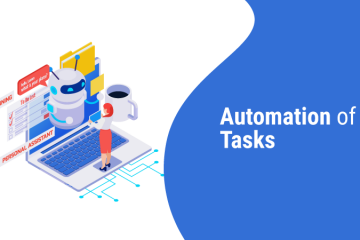Video Conferencing from Your Phone: A Guide to Mobile Meetings
Reading Time: 3 minutesIn today’s fast-paced world, the ability to join video conferences from your mobile device has become increasingly important. Whether you’re working remotely, traveling, or simply away from your desk, mobile video conferencing allows you to stay connected and productive. This guide will explore the best practices, apps, and tips for conducting successful video meetings from your smartphone. Choosing the Right Video Conferencing App When it comes to mobile video conferencing, selecting the right app is Read more…