In today’s digital age, email has become an essential part of our personal and professional lives. However, the constant influx of messages can quickly lead to an overwhelming and cluttered inbox. This article will explore various strategies and techniques to help you take control of your email and maintain a clean, organized inbox.
Understanding the Email Overload Problem
Before diving into solutions, it’s important to recognize the impact of email overload. A cluttered inbox can lead to:
- Missed important messages
- Increased stress and anxiety
- Reduced productivity
- Wasted time searching for specific emails
By implementing effective email management strategies, you can mitigate these issues and regain control of your digital communication.
The Inbox Zero Approach
What is Inbox Zero?
Inbox Zero is a email management method aimed at keeping your inbox empty, or almost empty, at all times. The goal is to process emails quickly and efficiently, rather than letting them accumulate.
Implementing Inbox Zero
To adopt the Inbox Zero approach:
- Set aside dedicated time for email processing
- Deal with each email immediately: respond, delete, archive, or add to your to-do list
- Unsubscribe from unnecessary newsletters and promotional emails
- Use folders or labels to organize emails that require future action
While achieving a completely empty inbox may not be realistic for everyone, the principles of Inbox Zero can significantly reduce email clutter.
Effective Email Organization Techniques
Use Folders and Labels
Create a logical folder structure to categorize your emails. Common categories might include:
- Projects
- Clients
- Personal
- Action Required
- Archive
Use clear, concise names for your folders to make navigation easier.
Implement a Color-Coding System
Many email clients allow you to assign colors to specific labels or senders. This visual cue can help you quickly identify important or urgent messages at a glance.
Utilize Filters and Rules
Set up automatic filters to sort incoming emails into appropriate folders. This can significantly reduce the time spent manually organizing your inbox. Common filter criteria include:
- Sender’s email address
- Subject line keywords
- Specific recipients (e.g., emails where you’re CC’d)
Time-Saving Email Processing Strategies
The Two-Minute Rule
If an email can be dealt with in two minutes or less, handle it immediately. This prevents small tasks from piling up and becoming overwhelming.
Batch Processing
Instead of checking your email constantly throughout the day, set specific times for email processing. This allows for more focused work and reduces the temptation to constantly switch tasks.
Use Templates for Common Responses
Create templates for frequently sent emails to save time and ensure consistency in your communication. Most email clients offer this feature, allowing you to insert pre-written text with just a few clicks.
Leveraging Technology for Better Email Management
Email Management Apps
Consider using specialized email management apps like SaneBox, Unroll.me, or Clean Email. These tools can help automate the process of sorting, filtering, and cleaning up your inbox.
Smart Inbox Features
Many email clients now offer smart inbox features that automatically categorize your emails into sections like “Primary,” “Social,” and “Promotions.” Take advantage of these tools to streamline your email processing.
Mobile Email Management
Optimize your mobile email experience by customizing notifications and using mobile-friendly email apps. This allows you to stay on top of important messages while on the go, without being overwhelmed by constant alerts.
Developing Healthy Email Habits
Set Boundaries
Establish clear boundaries around when you check and respond to emails. This might include:
- Not checking email first thing in the morning
- Turning off email notifications outside of work hours
- Communicating your email response times to colleagues and clients
Practice Email Etiquette
By following good email etiquette, you can reduce unnecessary back-and-forth communication:
- Use clear, concise subject lines
- Keep messages brief and to the point
- Use bullet points for easy readability
- Clearly state any required actions or deadlines
Regularly Clean Up Your Inbox
Schedule regular “inbox cleanup” sessions to archive old emails, delete unnecessary messages, and ensure your organization system is still effective.
Conclusion
Mastering email management is an ongoing process that requires consistent effort and the right strategies. By implementing the tips and tricks outlined in this article, you can transform your cluttered inbox into a well-organized, efficient communication tool. Remember, the goal is not perfection, but rather a system that works for you and helps you stay productive and stress-free in the face of constant digital communication.
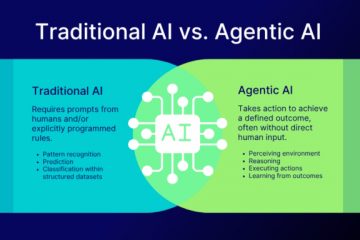

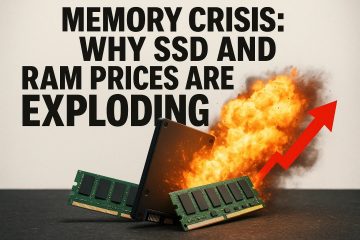
0 Comments